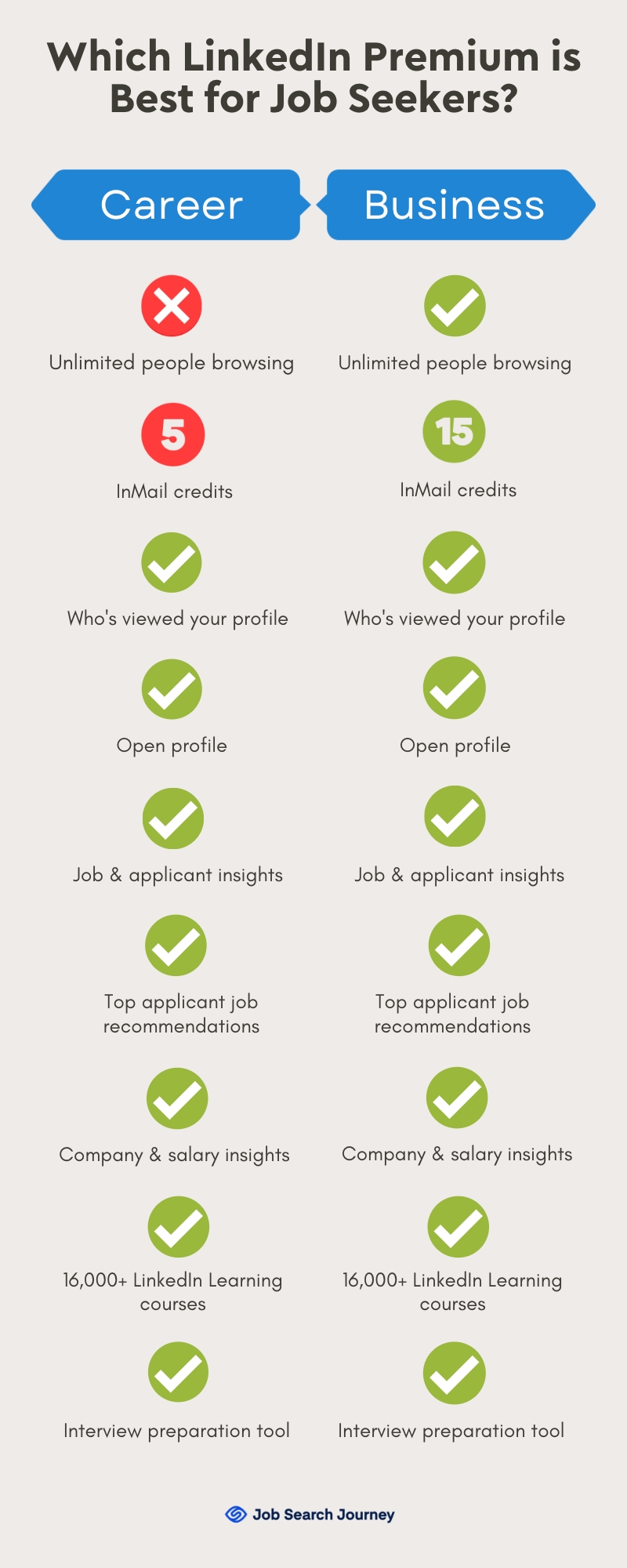If there’s one LinkedIn feature that stands out, it’s InMails. LinkedIn InMails enable you to take full advantage of LinkedIn’s 900 million user base. In this guide, I’m going to explain everything you need to know about LinkedIn InMails. Plus, give you InMail scripts that you can use to get your job search and networking journey started.
Contents:
- What are LinkedIn InMails?
- Why should you use LinkedIn InMails in your job search?
- How many InMails can you send?
- Who should you contact using InMails?
- How to send InMails – 8 best practice tips
- Example InMail scripts
- FAQ
What are LinkedIn InMails?
A LinkedIn InMail is a private message sent from your LinkedIn account to another LinkedIn member. InMails allow you to message another LinkedIn user without having to connect first. They are LinkedIn’s equivalent to the direct message (DM) features many other social media platforms use.
Why should you use LinkedIn InMails in your job search?
Here are three reasons why you should use LinkedIn InMails in your job search.
- According to Jobscan, 94% of recruiters use LinkedIn to search for candidates. LinkedIn InMails enable you to reach out to these recruiters quickly and easily.
- There are 58 million companies listed on LinkedIn. The HR managers, hiring managers, CEOs, etc are there too. Many job vacancies are never advertised, so these are the people you need to contact.
- LinkedIn is a networking tool. The fastest way to begin networking is with InMails. Waiting for someone to accept your connection request slows the process down. So why wait?
In short, the people who have the power to connect you to your next role are on LinkedIn and reaching out to them directly should be part of your job search strategy.

How many LinkedIn InMails can you send?
This depends on which LinkedIn Premium package you have opted for. I’m going to assume that you’re considering a 30-day free trial of LinkedIn Premium. This is the perfect way to get started with InMails.
A free trial of the LinkedIn Premium Career package gives you 5 InMail credits. This isn’t enough to move your job search forward in a significant way.
Enter LinkedIn Premium Business
A free trial of LinkedIn Business gives you 15 InMail credits. Is that good? It’s great! With 15 InMail credits, you can do some serious networking.
15 InMails gets you in front of 15 decision-makers in your target companies. So, my advice is to opt for a free trial of LinkedIn Business.
If you want more advice on which LinkedIn Premium package is best for your job search, read this dedicated article.
How many words can you type into an InMail?
You can type 1900 characters in the main body of an InMail. In addition, you have 200 characters for the subject line. This is more than enough space to work with.
Who should you contact using LinkedIn InMails?
We’ve already covered this to some extent but let’s look at it in more detail. There are 3 sets of people for whom you should reserve your 15 credits.
1. Use a majority of your InMail credits to contact senior decision-makers
This is where you should budget the majority of your InMail credits. Your first task is to create your target list of companies. The organizations that you would love to work for and where you could make the biggest impact. Once you have that list, use LinkedIn search to find the most relevant decision-maker available. In smaller companies, this might be the CEO. But in most larger structures this will be a Director, Manager or Team Leader.
2. Use a few of your InMail credits to contact Recruiters
You don’t need to work with many recruiters. 1-2 good recruiters are all you need on your side during your job search. If you aren’t able to make direct contact with recruiters via email or telephone, you can send an InMail.
Don’t waste your InMail credits contacting too many recruiters. Instead, do your research and shortlist the top 5 that specialize in your industry. Your list may be shorter than 5, but that’s fine.
3. Reserve some InMail credits to reach out to HR Managers
Most companies have HR teams but many of the individuals on the team will be very junior. Don’t waste InMail credits on junior team members. These include HR Associates, HR Officers, and even Recruitment Leads. If you want to get their attention you can do it by applying for a role online.
Save your InMail credits for the movers and shakers. The people thinking strategically about future hires and succession planning. HR Managers and HR Directors will have the ears of the CEOs, the MDs and the Department Heads, so target them first.
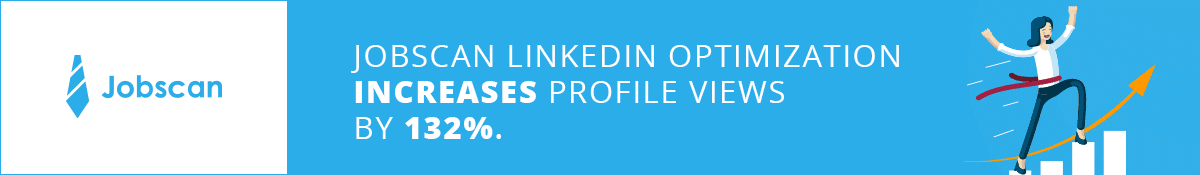
How to send an InMail on LinkedIn – 8 best practice tips
As a former recruiter, I’ve seen some bad InMails! If you follow these simple guidelines you’ll avoid some of the most common mistakes.
1. Use the correct name
It sounds obvious but this is the most common mistake people make. Please, take the time to ensure you use the correct spelling of the person’s name.
2. Send a personal and unique message
Copying and pasting the same message over and over might save you time but it’s not the best practice. It’s obvious when someone is doing this and it feels like you haven’t put any effort into the message. So why should the recipient make an effort to respond? Tailor the message so that it’s clear this isn’t the same one you have sent to other people. If you choose to use an example script from below, make sure you personalize it as much as possible.
3. Don’t apologize
Skip the apology. You should not be afraid of networking on LinkedIn, this is what LinkedIn is for. As long as you send a professional message, you have nothing to worry about. Avoid opening such as, “I hope you don’t mind me reaching out”, or, “I appreciate that this might not be the best time but.” Rather, be confident, focus on the purpose of your message and be bold enough to include a call to action.
4. Get to the point and stick to it too
The best messages are no longer than they need to be. If your message looks more like a short story it may not get read. Aim to be concise in your communication and make every word count. After you’ve written your first draft, go back and strip out all the fluff. Your message should be as clear as possible, don’t try to hide your intent behind jargon or pretext.
5. Use short paragraphs
Break up your message into short paragraphs, this will make it easier for the person to digest it. This is especially true if the person is opening your message on their phone. We have lost our ability (or desire) to read through large blocks of dense text. You have 1900 characters but you don’t need to use them all!
6. Include a clear call to action
When you compose a message, you should consider what you hope the ideal outcome to be. If the purpose of the message isn’t clear it’s less likely to get a response. Make sure you end your InMail with a question or call to action that the reader responds to. Only ask for one thing and make sure it’s reasonable. I get so many messages that say things like, “please help me get a job” and “please give me a job”. Neither of these is a reasonable request. “Can we meet for a coffee to discuss this?” is a reasonable ask if you live in the same city. Or “could we arrange a time to chat over the phone?”
7. Don’t include attachments
It’s tempting to attach your resume to a bunch of InMails and hope for the best. The first message that you send to someone should not include your resume. That’s too presumptuous, too many people do it and a message with links or attachments looks like spam. Instead, focus on crafting a great message that gets the person interested. If you succeed, they’ll request a copy of your resume.
8. Use Grammarly
Or another advanced spelling and grammar checker. Don’t send messages that contain avoidable errors. First impressions count and you should work to come across as professional and capable.
Example InMail messages
Here are three LinkedIn InMail examples that can be tailored to your specific needs. Remember best practice tip #2? Personalize your LinkedIn InMail messages!
InMail Example One: Writing to a hiring manager or decision maker
Dear [name]
I hope you are doing well.
[Add brief statement to show this is a personalized email i.e. I saw your recent LinkedIn post about… and I loved it! Or I read recently that your company is…I guess it must be a busy time].
I’m writing to you because I would love to work at [company name]. [Write a sentence about why you want to work for the company, aim to be unique and show insight].
I’m currently working as [give detail] where I have [mention significant and relevant achievement].
I am confident that I can make a positive impact at [company name] and could help you to [what problem could you solve?]
Could we arrange a time to chat? I’m sure it would be mutually beneficial.
Best Regards
[Your Name – Contact Details]
InMail Example Two: Writing to an agency recruiter
Dear [name]
I saw the recent [insert job title] role you advertised and it looks like you specialize in [insert details].
I am currently [give a brief overview of what you currently do in no more than two sentences].
I’m looking for roles such as [include details of your target roles].
Could we arrange a time to meet for a coffee or chat over Zoom? I’m sure my experience would be a great fit for many of your clients.
Best Regards
[Your Name – Contact Details]
InMail Example Three: Writing to an HR Manager or Director
Dear [name]
I hope you are doing well.
[Add brief statement to show this is a personalized email i.e. I saw your recent LinkedIn post about… and I loved it! Or I read recently that your company is…I guess it must be a busy time].
I am currently [give a brief overview of what you currently do in no more than two sentences].
I’m confident that my experience lends itself well to [company name]. As I’m currently exploring new opportunities I wondered if we could arrange a time to meet for coffee or to chat via Zoom.
Best Regards
LinkedIn InMail FAQ
Do I get my InMail credits back?
If the recipient responds to your InMail within 90 days, you’ll receive the credit back to use again.
What happens if an InMail goes unanswered?
If your InMail message receives no response within 90 days you do not receive the credit back.
When does my InMail allowance renew?
You’ll get a new allotment of credits each month. This continues for as long as you continue to subscribe to LinkedIn Premium.
Are LinkedIn InMails private?
LinkedIn InMails go directly into the recipient’s LinkedIn mailbox, so they are private.
Can people opt out of receiving LinkedIn InMails?
Yes, you can opt out of receiving LinkedIn InMails. This is rare, but you may find that someone has opted out of receiving InMails. If this is the case, you will not be able to reach them using an InMail message. Instead, you’ll need to connect first.
Conclusion
LinkedIn InMails are a gift to job seekers. I can’t understand why more people don’t use a LinkedIn Premium free trial to access InMails! By reading the above I hope you can see just how easy and how effective InMails can be. Don’t be afraid to take the time to hone and perfect your messages before you send them. You could be pleasantly surprised by the results. To learn more about how LinkedIn Premium can help you land a job faster, read this article.