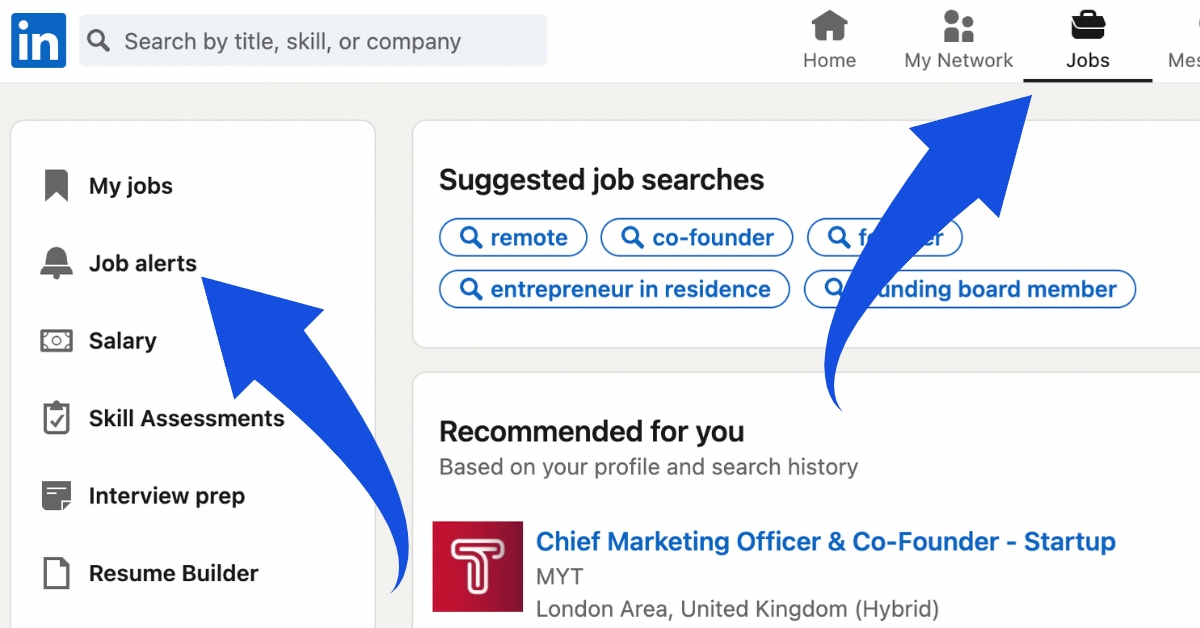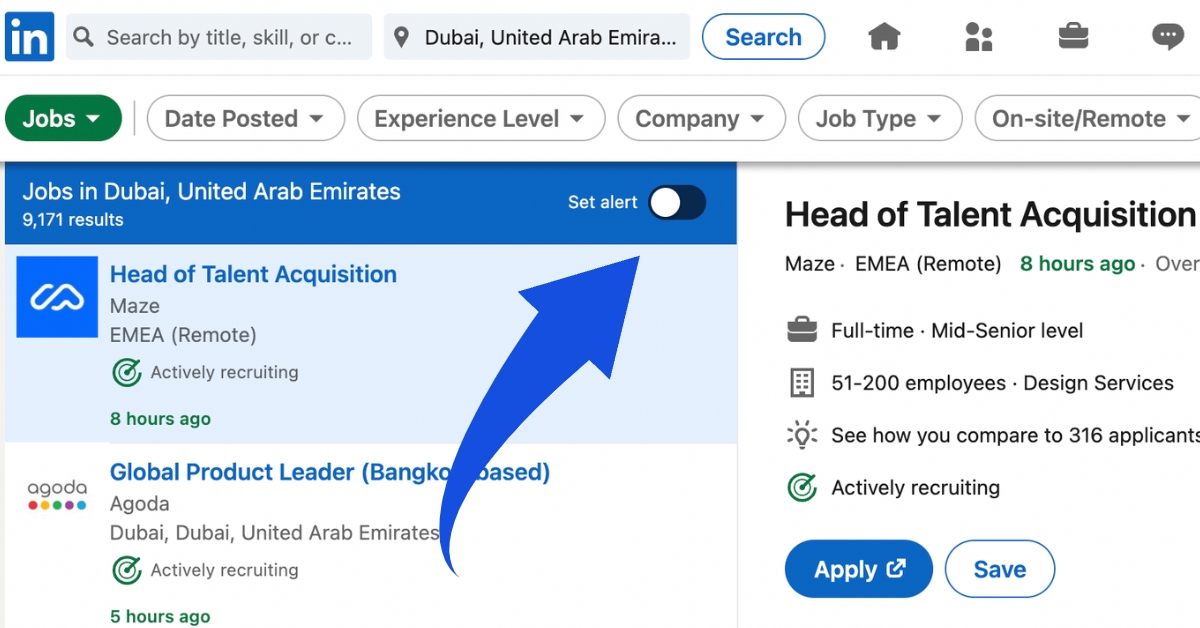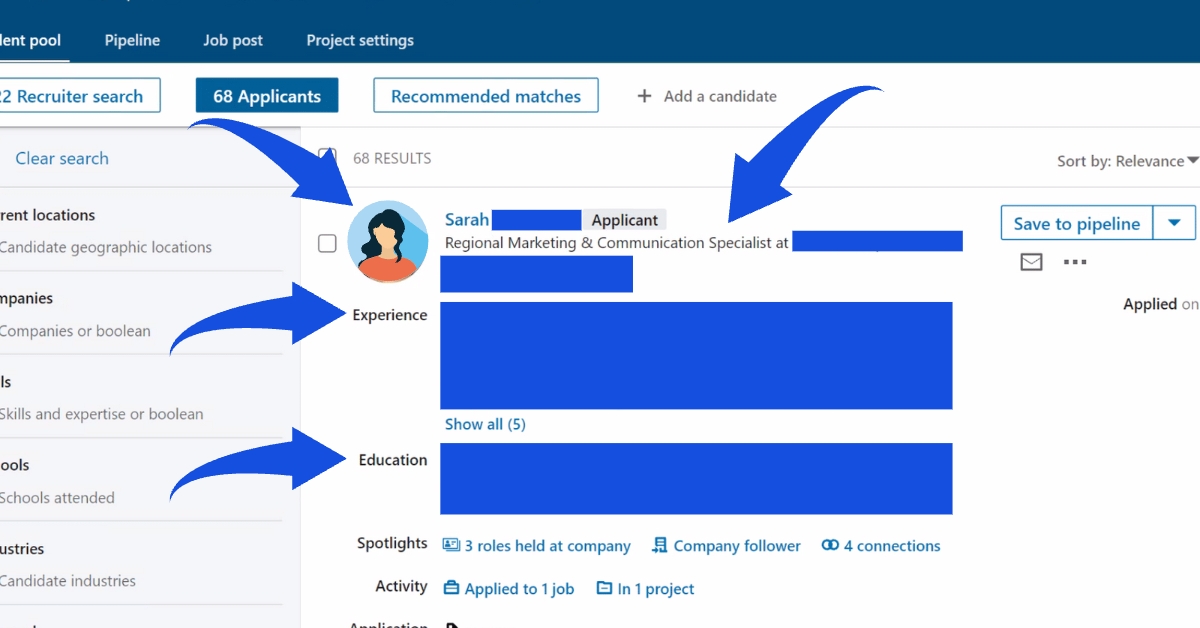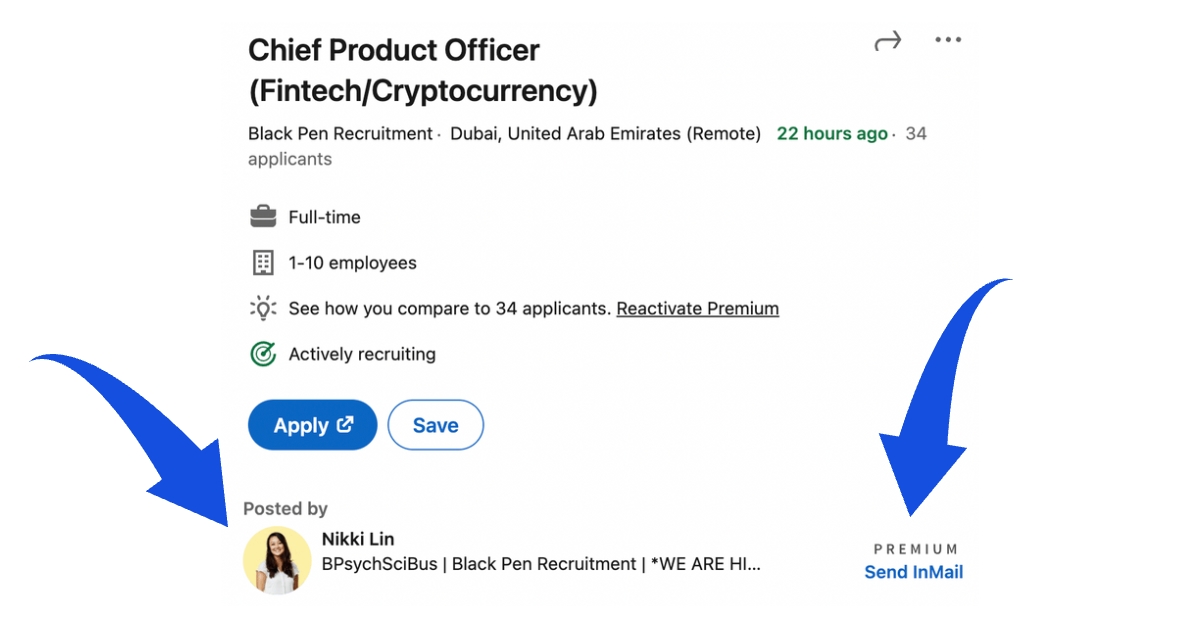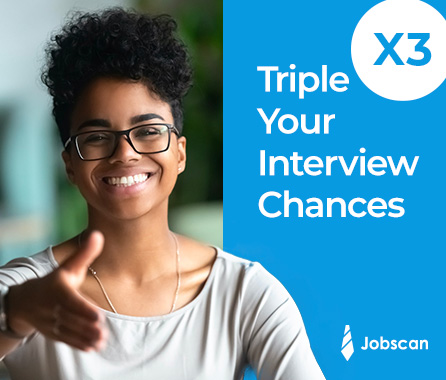Most people don’t know how to use LinkedIn to apply for jobs, at least not in the most effective way.
According to Jobscan, 87% of recruiters use LinkedIn to find candidates for jobs. Additionally, 95 job applications get submitted on LinkedIn every second. Plus 49 million people use LinkedIn to search for jobs each week.
So knowing how to apply for jobs on LinkedIn is essential for your job search.
Disclosure: We are affiliates for some of the products and services mentioned on this page. Learn more
LinkedIn is a hive of job search activity
Professional networking is this platform’s bread and butter, but it’s also become one of the worlds most popular online job boards.
In this article, I’m going to teach you how to use LinkedIn to apply for jobs. Plus 4 expert tricks that will make your applications stand out.
How to apply for jobs on LinkedIn
Finding job vacancies on LinkedIn is very simple. I’ll show you in 4 easy steps.
1. To begin click on the ‘jobs’ icon at the top of your LinkedIn profile
2. Next, click on ‘job alerts’ on the left-hand side of the screen
3. Now click on ‘search for jobs’, and begin by typing in your target location such as New York.
4. Now add some key terms into the search bar, for example, Talent Acquisition
This is basically how to apply for jobs on LinkedIn. But you shouldn’t stop here! Applying for hundreds, even thousands, of jobs won’t necessarily get you hired.
So, let’s look at some techniques to help you up your job application game on LinkedIn.
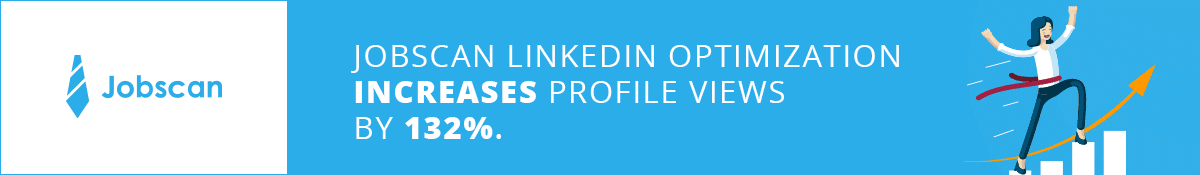
Tips for applying for jobs on LinkedIn
Finding and applying for jobs on LinkedIn is easy. As with any online job board, the difficult part is standing out. With 95 job applications getting submitted on LinkedIn every second you’ll need all the help you can get. Here are 4 expert tips for making your LinkedIn job applications more effective.
1. Filter your LinkedIn job search results
Searching for marketing roles in New York City brings up 83,000 postings. You can’t apply for 83,000 jobs! Anyway, most are going to be irrelevant. Applying for roles that are irrelevant is pointless. Even applying for roles that are not the best match can be a total waste of time.
You’re going to need to filter this list. The more specific your search parameters the more relevant your results will be. Feeding LinkedIn lots of good information, it’s more likely to return good opportunities.
To access filters, click on ‘all filters’ which is on the left of the screen. There are 10 available filters to help you scale down your long list to a shortlist of roles.
- Date Posted
- Experience Level
- Company
- Job Type
- On-site/Remote
- Location
- Industry
- Job Function
- Title
- Salary
You should use as many of these filters as you can. More refined search criteria will help you to apply only for the roles that you are best suited for. The best thing you can do is take time on each application and make sure you follow the tips below. Once you are happy with your filter selection, click ‘show results’ at the bottom.
2. Set up LinkedIn job alerts
Once you are happy with the search results that LinkedIn is giving you, you can set up LinkedIn job alerts. This is a great idea because LinkedIn will then send you new jobs that match your set criteria. You don’t want to miss any of the opportunities that are a great match for your skills and experience.
To set up LinkedIn job alerts hit ‘set alert’ at the top of your search result list. This will save that particular search. You can set up more than one job alert. This could be a good thing to do if you are open to taking a job in a few different locations.
You’ll receive a daily list of suitable job opportunities via email. Now you never have to miss out on a vacancy, plus you won’t have to carry out the same search again and again.
3. Prepare and optimize your LinkedIn profile
There are certain bits of information that the hiring manager sees when you apply for their role. This information comes from your LinkedIn profile.
With a quick glance, the hiring manager can see if you are suitable for the job or not. This means you need to prepare your profile in advance. You want the hiring manager to see that you are a great fit for the job!
Take a look at the image below. This is what the hiring manager sees when you apply for their role.
There are four key sections of your LinkedIn profile that are visible at first glance;
1. Profile picture
2. Headline
3. Experience
4. Education
You need to ensure that all four sections are ready to catch the eye of the hiring manager. Here’s how;
Profile picture – Make sure it’s up-to-date, high quality and professional. Dress the way you would dress for the office if you got the job.
Headline – Your headline is easy to adapt and a great way to advertise that you’re a great fit for the role. Read this dedicated article to learn more about LinkedIn headlines.
Experience – Your more recent roles need to be up-to-date. Make sure you highlight the most relevant experience. Include some metrics and successes.
Education – This is important if the role requires a certain level of education. Make sure you read the job description.
LinkedIn Skills
You should also make sure your LinkedIn Skills are up-to-date and relevant to the role you’re applying for. LinkedIn Skills are used to rank applicants by suitability for the role.
Read: LinkedIn Skills – How & Why to Add Skills to Your LinkedIn Profile
4. Send an InMail to the hiring manager
This won’t always be an option. But if it is you should take advantage of it. Sometimes you will be able to see who has posted the job. If you use LinkedIn Premium (even a free trial) you’ll be able to send them an InMail.
With a brief message, you can make them aware of your application. Plus you can highlight some of the things that make you a great fit for the job.
Job vacancies on LinkedIn often get hundreds of applications. You can stop your application from getting overlooked by sending a short message.
You can find some great InMail tips and example scripts here.
In conclusion
You should use LinkedIn to apply for jobs. It’s full of great opportunities and very easy to use. Plus, your LinkedIn profile gives hiring managers great insight into who you are and what you do. Before you begin hitting apply, make sure your LinkedIn profile is up-to-date. You should also take the time to optimize it for the roles you want to target.
You can use Jobscan to help you optimize your LinkedIn profile
In a single scan, Jobscan performs over 40 checks on your LinkedIn profile. It checks things like; hard skills, measurable results, negative tone and much more. You’ll get phrases to optimize the high-impact sections, like your Headline and About section.
Get your scan report within minutes! Click here to give it a try. (Ad)