
When was the last time you updated or paid any attention to your LinkedIn skills section? Whether you use LinkedIn Premium or just a basic LinkedIn account, this section of your LinkedIn profile is more important than you might think.
Whether you’re applying for jobs on LinkedIn, or simply hoping to get connected to the right people, your skills play an important role. In fact, in 2024 more recruiters are going to use LinkedIn skills as part of their search and selection process.
Coming up, I’m going to tell you everything you need to know about this section of your LinkedIn profile, including how to make sure you select the right set of skills for you.
I’ll also show you exactly what recruiters see when you apply for a job on LinkedIn and how your skills get matched to job vacancies.
Disclosure: We are affiliates for some of the products and services mentioned on this page. Learn more
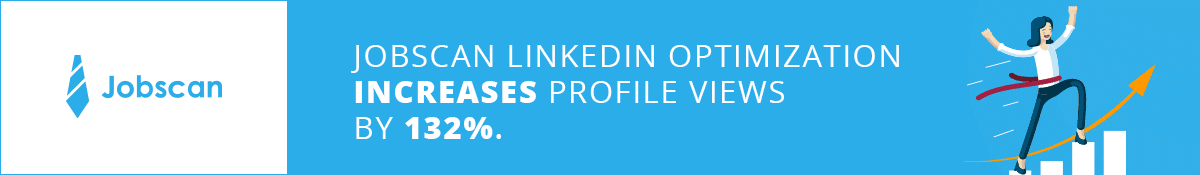
What are LinkedIn skills?
This is the section of your profile where you can list the skills that you possess that are relevant to your career or whatever it is that you’re hoping to achieve on LinkedIn.
The skills section is different from the LinkedIn recommendations section. LinkedIn recommendations are custom-written testimonials from your connections.
This list of skills should be things that you are able to evidence rather than just your opinion. To give these skills credibility, you can ask people who have worked with you to endorse them.
Where can you find the LinkedIn skills section?
The LinkedIn skills section sits towards the bottom of your LinkedIn profile. LinkedIn allows you to add up to 50 skills. You can also receive endorsements of these skills from your connections.
LinkedIn skills were recently updated
In a recent update, you can now also link individual skills to specific jobs. These skills will then appear in the experience section of your profile, as well as the skills section.

Why add skills to your LinkedIn profile?
Adding LinkedIn skills can seem like a waste of time. It isn’t obvious that anyone visiting your profile actually looks at the skills section.
But, the purpose of your skills is not to have people read them. Think of LinkedIn skills as SEO (search engine optimization) for your LinkedIn profile.
Think of it like tagging or hashtagging your LinkedIn profile. The right skills will help LinkedIn to highlight your profile in search results.
Why should you care if you show up in LinkedIn searches?
There are two main reasons for completing this section of your LinkedIn profile.
1. Recruiters see your skills match when you apply for a job on LinkedIn.
As a recruiter, I regularly posted jobs on LinkedIn. Most applicants don’t realize that their skills section is used to help rank them against other applicants.
Take a look at the screenshot below.
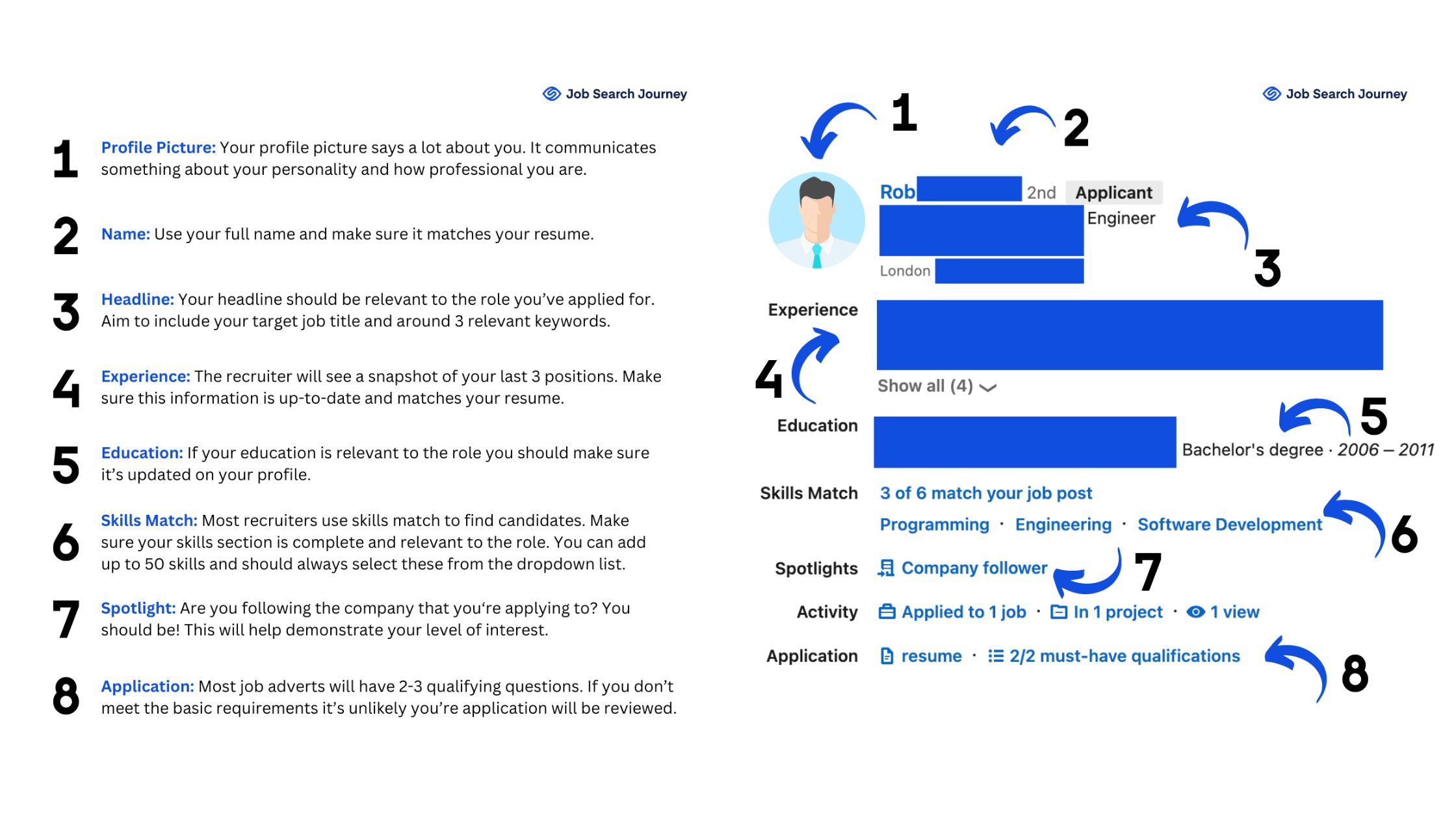
You’ll notice in section six that your application details how many of your skills match the skills required for the role.
This helps recruiters to quickly see who is and isn’t qualified for a position. Now imagine you start applying for jobs on LinkedIn but neglect to update your skills section. You’d quite likely be selling yourself short.
2. Skills help you to get found on LinkedIn.
LinkedIn is the number one tool for recruiters. They use it like a giant search engine to find candidates.
Recruiters often run varied search queries for roles they are looking to fill. If you are not showing up in these search results, you are missing out on opportunities.
Recruiters can use filtering to rank candidates who apply for jobs on LinkedIn. Skills help your application to rank high in the list of applications.
How to update your LinkedIn skills section
Let’s talk about how you should complete your LinkedIn skills section.
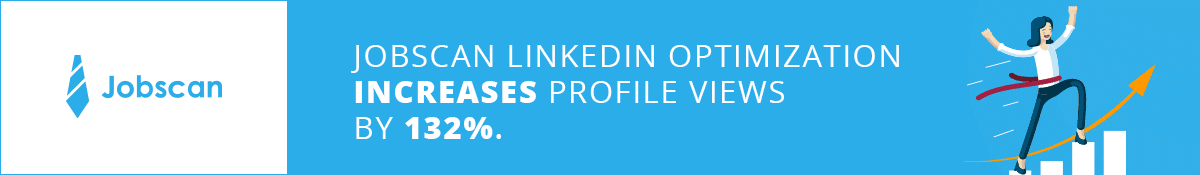
How many LinkedIn skills can you add?
You can add up to 50 skills to your LinkedIn profile. The more you add, the better. If you are looking for a new job, then it’s best to max out the 50 skills available to you.
What skills should you add?
It’s important to pick the right skills. There are four rules to follow when adding skills to LinkedIn:
1. Focus on hard skills, not soft skills
Recruiters search for very specific skills when looking for candidates on LinkedIn.
It is best to think about keywords most relevant to your industry.
Also, consider the software you use. You can include knowledge areas and also verbs. You may include variations of the same skills.
2. Select skills from the dropdown list
When you start typing in a skill, LinkedIn will generate a list of options. It’s always best to pick one of the skills listed. These are the skills that recruiters will be searching for.
3. Use LinkedIn Insights
A great way to ensure you are adding the right skills, is to leverage LinkedIn’s insights. One way to do this is through the ‘build a resume’ function.
- Open your profile
- Click ‘more’
- Select ‘Build a resume’
Then select ‘create from profile’ and add your target job title. It will show you a list of skills already on your profile and a list of suggested skills.

4. Use Jobscan
Jobscan will scan your entire LinkedIn profile and suggest which skills you should add. Jobscan will also suggest keywords that should be added to your About section, headline and career history.
Jobscan is a powerful tool for optimizing your LinkedIn profile for your job search and career.
Check out Jobscan here. (affiliate)
Conclusion
Adding LinkedIn skills is one of the many ways that you can optimize your LinkedIn profile. You should leverage every possible opportunity to optimize your LinkedIn page.




