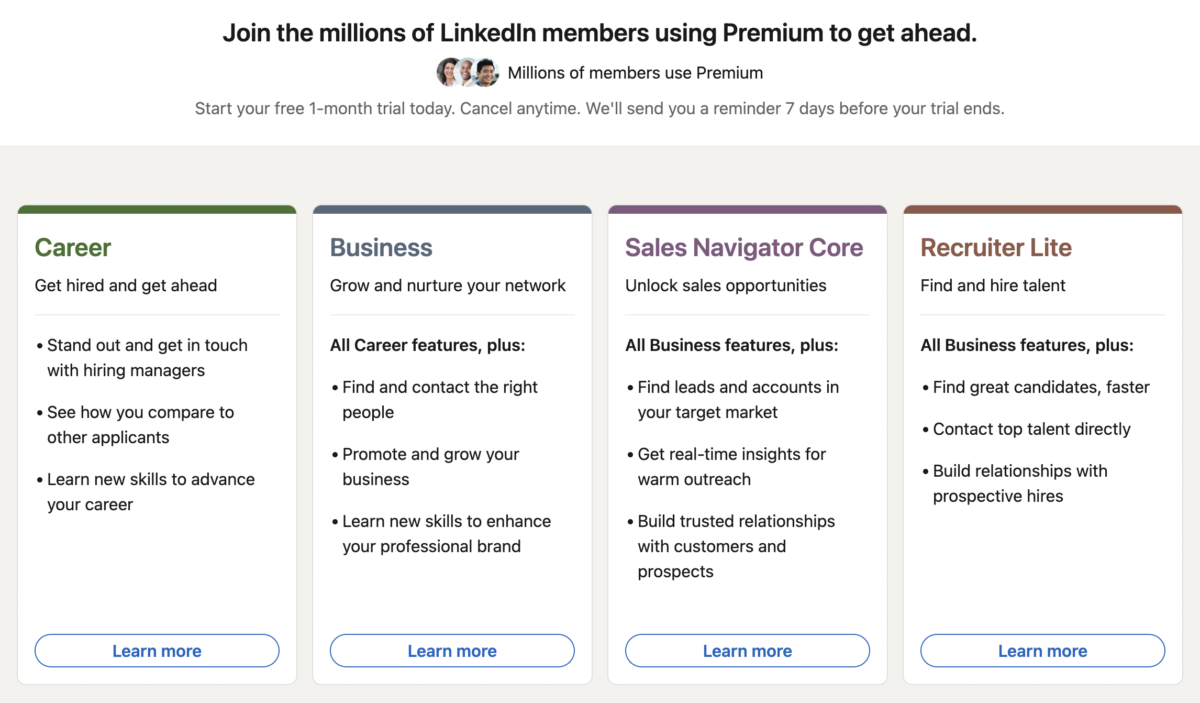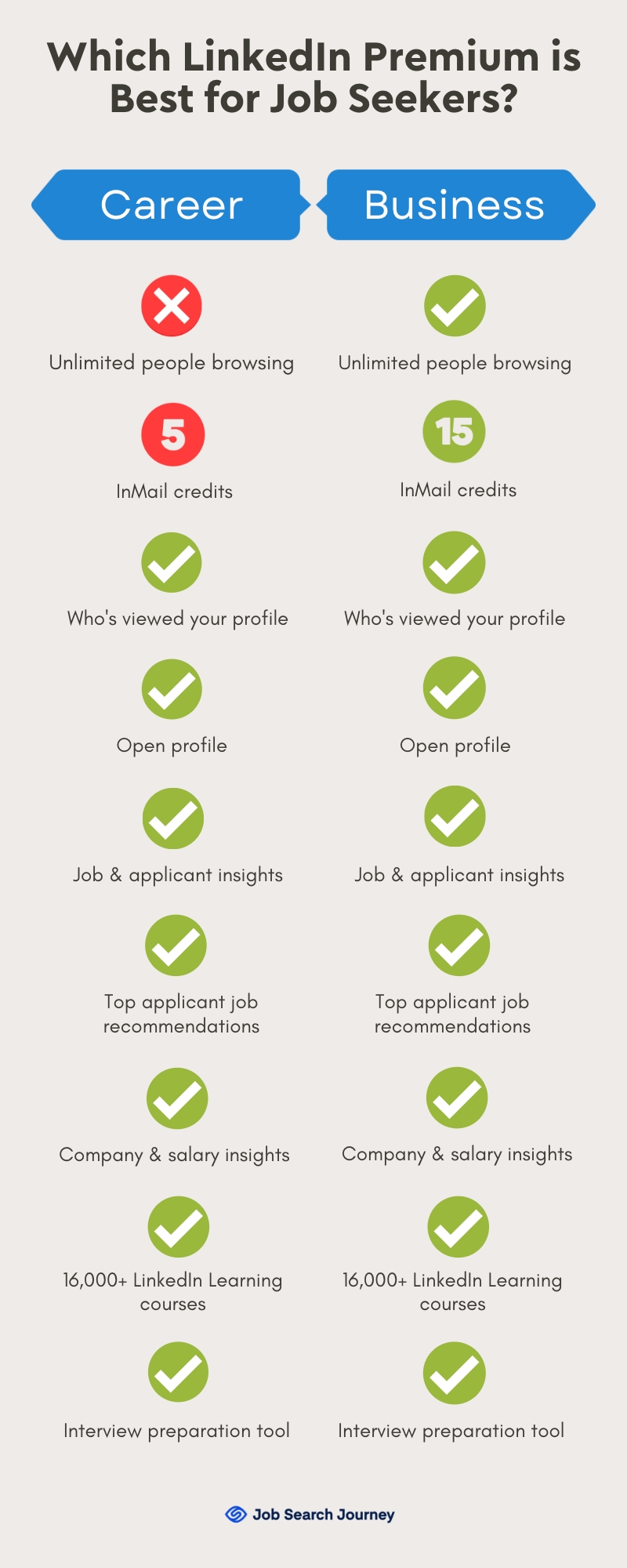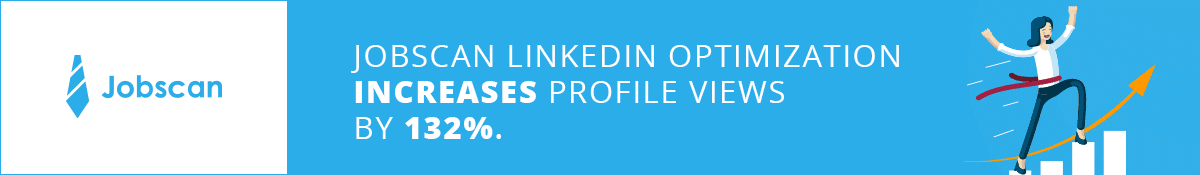LinkedIn offers a 30-day free trial of LinkedIn Premium to all its members. This is great news for job seekers. The features unlocked with a free trial of LinkedIn Premium are incredibly helpful. But which LinkedIn Premium is best for job seekers? Most people naturally opt for the LinkedIn Career package, however, it may not actually be the best choice available to you.
Disclosure: We are affiliates for some of the products and services mentioned on this page. Learn more here.
What is LinkedIn Premium?
For the uninitiated, LinkedIn Premium is a paid-for version of LinkedIn. Users of LinkedIn Premium get access to enhanced features that are unavailable on basic accounts. These features unlock the true power and potential of LinkedIn.
Basic LinkedIn vs LinkedIn Premium
Think of your basic LinkedIn account as a gated version of the platform. You have access to some good features and you can build your professional network. But your access is always limited, and the process is slow.
LinkedIn Premium opens the gates, removes the barriers and allows you to roam free, almost. Now you have access to more people and many more impressive features. Now the true power of this 900 million-member platform becomes clear.
What many people don’t realize, however, is that you can get these features free of charge. You simply have to make the most of a 30-day free trial offer. You can accomplish a lot in 30 days, so a free trial is well worth it.
Let’s explore the options available to you and which one is best suited for your job search.
What are the different types of LinkedIn Premium free trials?
There are four versions of LinkedIn Premium to choose from.
LinkedIn Career
This package is marketed to those looking to find a new job.
LinkedIn Business
For users who want to grow their network.
Sales Navigator
Created for people who want to find leads.
Recruiter Lite
Aimed at recruiters and other users who want to find and hire candidates.
Which LinkedIn Premium is best for job seekers?
Most people would opt for LinkedIn Career. This is the obvious choice because it’s aimed at job seekers. But, when compared with LinkedIn Business, it’s actually Business that comes out on top.
Why is LinkedIn Business better for job seekers?
LinkedIn Career and LinkedIn Business are almost the same. However, on closer inspection, there are two key differences.
1. LinkedIn Business gives you 10 more InMails than LinkedIn Career
2. LinkedIn Business gives you unlimited searches
When it comes to job searching, InMails and searches are essential pieces of the puzzle. In fact, they form the most important part of the process; networking. If nothing else, LinkedIn is the ultimate professional networking tool. Unlimited searches and extra InMails unlock this platform’s true potential.
Consider these LinkedIn statistics
- According to Jobscan, 94% of recruiters use LinkedIn to search for candidates.
- Eight people get hired every single minute on LinkedIn. Unsurprising when you consider that this is where the recruiters are.
- There are 58 million companies listed on LinkedIn.
In short, the people you need to connect with are on LinkedIn. Unlimited profile views and extra InMails are going to help you to get in contact.

What does LinkedIn Premium offer to job seekers?
Besides unlimited profile views and 15 InMails, what else does LinkedIn Business offer? For job seekers, there are five features and tools that are very beneficial. Then there’s an extra few that are nice to have.
The top five LinkedIn Premium tools for job seekers
1. LinkedIn InMails
A free trial of LinkedIn Business gets you 15 InMail credits. Is that good? It’s great! InMails help gets you in front of decision-makers. An InMail credit allows you to send a direct message to someone that you’re not even connected with. This alone opens up LinkedIn’s true potential.
InMail messages can have up to 200 characters in the subject line and up to 1900 characters in the main body. This is enough space to compose an engaging message; something that gets the reader interested and wanting to know more about you.
A powerful use case for InMails is to combine them with your job applications. When you apply for a job on LinkedIn, you can often see who posted it. If you have an InMail credit, you can send that same person a direct message to introduce yourself.
Make them aware of your application and provide a few reasons to consider you. This alone can prevent your application from getting overlooked, or lost. It’s a great way to begin a conversation and one of the best ways to use InMails.
To learn more about using LinkedIn InMails for your job search, read this dedicated article.
2. Unlimited profile views
With 900 million members and 58 million companies, it’s likely the person you need is on LinkedIn. You just need to find them. As part of your job search activity, you should compose a list of target companies. Once you know the organizations you want to work for you can begin searching.
The key is to identify the decision-makers, the movers and the shakers in these businesses. These are the HR managers, the CEO, the COO or heads of department. The people who are always on the lookout for new talent.
Use the LinkedIn search bar to find all the potential targets in a company. List them in order of priority and begin by sending a well-crafted InMail to the most important 1-2 people. Remember, you only have 15 credits so use them well.
You are more likely to get a response if your InMail is well-written. Download professional tried and tested networking scripts from job search expert Madeline Mann to help you with this.
3. Who’s viewed your LinkedIn profile
This feature is brilliant but overlooked. ‘Who’s viewed my profile’ will show you who has found your LinkedIn page. This is essential knowledge for any job seeker. If you have an optimized profile it’ll get visited by the right people.
For a start, you should find that your LinkedIn profile is being visited by recruiters. These recruiters should be specialists in your industry. Also hiring managers, HR and professionals from your field.
If your LinkedIn profile is not visited by the right people, you need to work on it. Make changes until it attracts the right attention and lots of it!
I recommend you scan your LinkedIn profile using Jobscan. (Ad)
Jobscan will compare your LinkedIn to the job descriptions of your target roles. It will then tell you exactly which keywords to include and where to include them. Over time you will see an uplift in the frequency and quality of your profile views.
When you start to get visits from the right people, use your InMail credits to reach out to them. Begin the conversation, and tell them you are in the market and what you can do for their company.

4. LinkedIn Learning courses
There are over 16,000 courses on LinkedIn Learning. You have access to all 16,000 with your free trial. But don’t waste your time with random courses. Instead, pick a few that can help you with either your job search or skillset.
There are some great courses related to personal branding, networking skills and interviews. These can add immediate value to your job search. You’ll also find courses related to your current profession or the industry you wish to target. These can help prepare you for a career transition.
5. Interview preparation
LinkedIn has developed an AI-driven job interview preparation tool. This tool gives you access to example answers for popular interview questions. It also allows you to record your answers and get real-time feedback and advice.
Time preparing for job interviews is time well spent. And LinkedIn Premium will keep you busy for hours.
Is it worth paying for LinkedIn Premium?
This all depends on how well you use the features. If you hardly use them, it’s not worth paying once your free trial is over. But if you’re beginning to see positive results it may be worth paying for an extra month or two.
There are no set timings when it comes to finding a job. For some, it takes weeks, for others months. The more senior you are, the longer it can take. If LinkedIn Premium is helping you to make good in-roads, keep using it.
How do you cancel LinkedIn Premium?
It’s very easy to cancel your free trial of LinkedIn Premium. You can find out more information on LinkedIn’s dedicated help page. LinkedIn even sends you a reminder so that you don’t get charged by mistake.
If you’re concerned about forgetting to cancel before your free trial is over, I have some advice. You can go through the cancellation process immediately after signing up. You’ll still have access to all the features for 30 days despite initiating cancellation.
This is a great way to ensure you don’t forget!
Will you need to provide a payment method for a free trial of LinkedIn Premium?
LinkedIn takes a payment method so they can charge you should you choose to continue with Premium. But as I said above, you can cancel before the trial is over. This prevents LinkedIn from taking payment.
Why don’t people use their LinkedIn Premium free trial?
There are three main reasons that people neglect their LinkedIn Premium free trial;
1. They believe that LinkedIn Premium is expensive. That may be true. But we’re talking about a free trial here.
2. People worry about forgetting to cancel the free trial before they begin to pay for it.
3. Lack of understanding. People don’t realize how powerful these features are.
By now I’m sure that you’ll agree that none of these reasons are valid. Job searching is tough, so why not take all the extra help you can get?
Will LinkedIn Premium get you a job?
Like anything else in this world, there are very few guarantees. These tools are great but none of them is a silver bullet. If you use these tools to their full potential you’ll see positive results, but you may still be without a job offer.
The best thing you can do is to continue optimizing your LinkedIn profile during your free trial.
Use tools like Jobscan (Ad) to help you create a targeted profile that gets you found.
Don’t forget, LinkedIn Premium is not the only tool you have available to you. In 2023 there are many useful online tools designed to make your job search easier.
In conclusion, is it worth having LinkedIn Premium?
LinkedIn Premium is one of many online tools that job seekers can use, but in 2023, it’s still the most powerful. There are no good reasons not to use a free trial of LinkedIn premium. Whether you continue to pay for it after 30 days is down to how well you’ve used it.
There are other tools that when used alongside LinkedIn, form a robust job search toolkit. I’m going to list these tools below.